I know I’m not alone when I say that my battery life is always so clutch. And, I always seem to forget to bring my power bank with me. Luckily, there are ways to make sure your batt life isn’t draining so fast. If you’re sick of having to charge your phone 10 times a day, here are some tips to help you out.
Use a dark-colored background
If you really want to save some battery, go for a black background. For Android phones, “AMOLED screens only illuminate the colored pixels. Black pixels are unlit, so the more black pixels you have, or the more darker pixels, the less power is needed to light them up.” Go through your photos and see which background would save you the most battery. I just changed mine to something red with black text. I hope it works.
Turn off location services

Your phone doesn’t need to be tracking your location 24/7. Turn it off and then select which apps you need it for like Waze, maps, and IG if you want to tag locations. Other than that, having your phone search for your location constantly isn’t useful and can drain your battery faster. Also, with technology nowadays, I’m careful about things like this. I don’t need a stalker thank you very much.
Don’t use vibrate
I always keep my vibrate on, but I’m now realizing that it might not be the best for my batt. Unless your phone is on silent, turn this off to keep your phone’s percentage up.
Adjust brightness manually
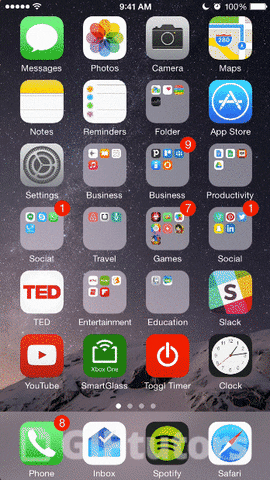
In case you didn’t know, there is an option that let’s your phone adjust its brightness automatically based on your surroundings. This also eats up your battery and I personally find it annoying. Adjusting it manually is so easy anyway so opt to do this instead. In line with this, don’t make it too bright either.
Turn on low power mode
iPhones have a low power mode, which helps you save battery when you’re running low. What it does is “temporarily reduces background activity like downloads and mail fetch until you can fully charge your iPhone.” Just switch this on and it does all the work for you. It will automatically turn off once you have enough battery life charged up.
Refresh apps manually

Your phone might be automatically refreshing and updating apps without your knowledge. This can be helpful if you forget to do it yourself but it also takes a toll on your phone. Turn that option off and just be mindful to update your apps when needed. This can also make a dent into your use of 3G or LTE, and you don’t want to go over you monthly bill.
Have your phone checked
If you feel like your battery life is draining at an alarmingly fast rate, have it checked by a professional. Have them run some tests to see if there is an issue with it. They might even have extra tips to help you out.
Don’t get hooked
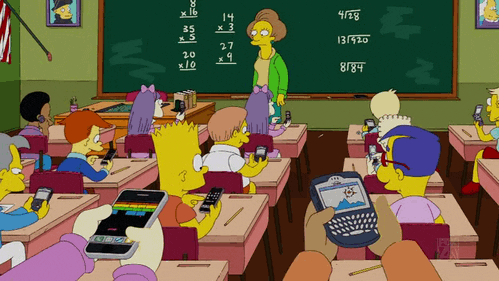
The easiest way to make sure your battery percentage stays at 100 is to use it less. I’ve been getting updates on my phone showing me how much screen time I have on a daily basis. It also shows the percentage of increase or decrease. It also breaks down which apps I use the most. This is helpful in helping me monitor how long I’m staring at the screen and how I can lessen it.
Art by Marian Hukom
For the latest in culture, fashion, beauty, and celebrities, subscribe to our weekly newsletter here
Follow Preen on Facebook, Instagram, Twitter, YouTube, and Viber
Related stories:
Crush your 2019 goals with these apps
Make 2019 the year you finally save up with these budgeting apps
Leaked photos of new iPhone XI features three cameras
We’re planning our photoshoots with these phone light accessories



